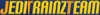Tak sem to ted vyzkousel a nefunguje to,ale dam sem navod jak by se na to melo jit POZOR navod je ANGLICKY...,
Navod:
Manual for ePortal
Installation
Unzip the zipfile to a folder of Your choice, for example c:\ePortal
It’s important that the file ingame.txt is located in the same folder as the program eTrainz.exe.
Introduction
The ePortal consists of three parts, the ePortal, eRoutes and program eTrainz.
ePortal
The ePortal is a content that is placed and configured in Surveyor.
It looks like a tunnel with a signal above the opening.
The signal is green when it’s ok to send a train into the ePortal, and red when the ePortal is
working.
The ePortal uses an eRoute to save/load trains.
The trains are created in the order they entered the sending ePortal.
eRoutes
An eRoute is storage place for trains going in and out of an ePortal.
As the eRoute works as the link to the external route, name them accordingly to make it easier
to send the trains to correct eRoute.
eTrainz
eTrainz is an external program that handles the transfer of data to/from the eRoutes.
It also creates the eRoutes and have functions to check if rolling stock in arriving trains are
installed on this computer.
First time setup
eTrainz (part 1)
1. Start the included program eTrainz.
2. You will ask for the path were You have installed TRS2004 (only the first time).
3. Select the eData tab.
4. Create a eRoute by enter en name in the top field and click the “Create new eRoute”
button.
5. Reapeat point for eRoute You want to create. You don’t have to create all at once.
6. Select the first eRoute name in the list and click the “Load eData to selected” button.
7. Locate one of the .etz files included (onetrain.etz or twotrains.etz) and select it. The
trains in that file are now loaded into the selected eRoute and it’s ready to use.
8. Exit eTrainz.
Trainz
1. Start Trainz.
2. Create a new route with two baseboards
3. Select the scenary tab->TPR->Portals and select the ePortal.
4. Place the ePortal at one end of the baseboards with the opening directed towards the
middle of the two baseboards.
5. Select the Track tab and add some track. Add a siding with the junction placed so a
train on the siding can drive to the ePortal. Make sure that the junction don’t is
directed to the siding.
6. Select the Train tab and place a train on the siding with the locomotive in the direction
of the ePortal.
7. Select the Sceneray tab.
8. Select the ? button and click on the ePortal.
9. Select eRoute and select the eRoute You loaded the train to in eTrainz.
10. Click green checkbox to save settings.
11. Save!
12. Start a driver session by select quick-drive from within Surveyor.
13. When the session has started, rotate so You see the ePortal. Right-click on it and select
view-details. A little window pops up in the left upper corner.
14. The window consists of three things: the name of the ePortal, a button and the current
state of the ePortal.
15. Click on the “Create train” button. The button goes grey and the state changes to
Creating train.
16. After a little while a train is coming out of the ePortal if all is setup correct.
17. When the ePortal state has returned to waiting You can select the train and start to
drive it.
18. Drive the created train past the junction, so the waiting train can be sent to the ePortal.
19. Send the waiting train to the ePortal by using the “Drive-to” command and selecting
the ePortal as destination.
20. Watch the state of the ePortal as it changes from waiting to Consuming train and then
back to waiting.
21. Exit Trainz.
eTrainz (part 2)
1. Start eTrainz. This is very important to do before Trainz is started again, else the data
for the trains that entered the ePortal(s) will be erased.
2. Select the Trainz tab.
3. Click the “Read ePortal data from Trainz” button.
4. The ePortal(s) that has received trains are listed in the top window.
5. Select one of the ePortal names. The bottom window list the vehicle count in each
train that ePortal has received.
6. Click the “Save data from selected ePortal” button. A file save dialog is show. Save
the train file to a location of your choice.
7. Repeat step 5 and 6 for each ePortal name in the upper window.
8. Exit eTrainz.
9. You can now send the train file(s) to another Trainz user that has the ePortal installed.
Normal use
Check received file(s)
When You receive a ePortal file (.etz), check that it not contains any rolling stock that You
don’t have before loading it to a eRoute.
You do that by clicking the “Check vehicles in eData” button. eTrainz will first scan the
installed rolling stock, it can take awhile on a slow computer, then You are asked for a file to
check. If it contains any missing rolling stock, they are listed in the bottom window.
The list can be printed out to a printer by clicking the “Print missings KUID’s” button.
If no KUID’s are listed, then You have all of the rolling stock and it’s safe to load to an
eRoute.
To check another file, just click the “Check vehicles in eData” button again. This time eTrainz
don’t need to scan the installed rolling stock, so it’s much faster.
Load received train file
After the received train file is checked, select the eRoute to load it into in the upper list.
Then click the “Load eData to selected” button.
eRoutes
Before adding a ePortal to a route, create a eRoute for it.
Each ePortal on the same route need to have an own eRoute.
ePortal
The ePortal can be configured to let the train continue driving after it’s created.
By change the setting drivemode to Auto in the config of the ePortal, a driver command is
added, that will make the train drive on. It will stop for red signals and junctions that are
wrong and will not turn the junctions. You can stop the auto mode by right click on train and
select abort schedule.
Yard panel selector rule
In the Humpyard kit there is a rule that helps to bring up different panels in an easy way.
This rule has now been updated (included in the ePortal) to also be able to bring up the
ePortal panels, if configured so. Default is off, but by enable portals in the setup, it will list
the ePortal too, making it more easy to create a train without needing to first click on the
ePortal.
Tak to je ten navod snad to nekomu pomuze.



 )
)