asi ....

Moderátor: Lugger
Milas píše:A kdo bude prodejce ?

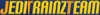




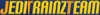




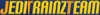
 - zde citace z Trainzdev
- zde citace z TrainzdevThe new exporter is a single .dle (a renamed DLL for exporter plugins), the old also exporter contained several supporting .dlls and a configuration file.
The new exporter exposes all features through its UI and saves this state. The old exporter required manual editing of a configuration text file and possibly the Windows registry.
The new exporter only exports .IM (mesh) and .KIN (animation) files (as well as the .texture.txt texture configuration files). The old exporter also output deprecated and obsolete .PM (Progressive Mesh) files.
The new exporter outputs ALL mesh data in a format compatible with Hardware Accelerated animation. The old exporter only did this in specific circumstances, so the game would use a slow Software path otherwise.
The new exporter requires material names to contain a 'm.' suffix with the Material Types. The old exporter tried to imply or guess the desired type based on the material properties.
The new exporter supports more Material Types than the old exporter.
The new exporter allows the RGB and Alpha channels to be supplied by a single 32bit texture for all supported texture maps without using an Opacity map, the Opacity slot or modifying the .texture.txt Files. The old exporter always required the alpha texture to be manually configured as a separate slot in 3ds Max material editor as a modification to the .texture.txt Files.
The new exporter exposes Mesh and Animation exporting through a single User Interface. The old exporter required separate exports for meshes and animations.
The new exporter logs progress, status, warnings and errors through a single logging window. The old exporter displayed many pop up windows with status.
The new exporter contains more validation checks to inform the user when something goes wrong. The old exporter contained less validation.
The new exporter allows file overwriting and other prompts to be skipped easily. The old exporter required more pop up box interaction to skip prompts.
The new exporter can collect and copy texture files. The old exporter had no such feature so the user had to locate and copy files manually.
The new exporter handles very large meshes so they can be loaded by the game. The old exporter has a approximately 30k vertex size limit on meshes and will crash or corrupt the mesh when that limit is reached.
[edit]
Why use the new exporter?
Many bug fixes, including crash fixes.
Support for very large meshes.
The Indexed Mesh files are configured so the game can use Hardware Accelerated animation as much as possible.
Use new Material Types for increased visual quality.
Enjoy the new user interface with a single configuration screen, annoying popups and a log window to show progress.
Add textures to materials that contain RGB or RGBA color data with no extra effort.
[edit]
Why are people still using the old exporter?
Users see error messages relating to material suffices and think 'new exporter is broke, I'll just stick with the old one'.
Users attempt to install the exporter but do not follow the simple instructions and give up when the exporter does not appear in 3DS Max.
Users don't know about the new features and improvements and consider the old exporter adequate for their needs.
Using GMax or other modeling application. Unfortunately GMax and other modeling applications are not directly supported by Auran. However, the Trainz Mesh Importer tool may be used to create exporters for other applications. The Trainz Mesh Importer shares the same core code as the 3DS Max Exporter to produce fully featured game compatible model and animation files.



Uživatelé procházející toto fórum: Žádní registrovaní uživatelé a 7 návštevníků